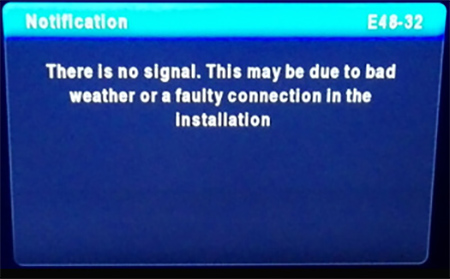 Nothing’s more frustrating than settling down to enjoy your favorite DStv channel, only to be met with the dreaded “Searching for signal” error. If you’re experiencing signal issues, you’re definitely not alone. As an experienced DStv technician, I’ve dealt with these problems daily — from minor signal dropouts to full-service blackouts.
Nothing’s more frustrating than settling down to enjoy your favorite DStv channel, only to be met with the dreaded “Searching for signal” error. If you’re experiencing signal issues, you’re definitely not alone. As an experienced DStv technician, I’ve dealt with these problems daily — from minor signal dropouts to full-service blackouts.
The good news? Most signal problems can be traced back to a handful of common causes. In this post, I’ll walk you through the 12 most frequent reasons DStv signal gets lost — and just as importantly, how to fix or prevent each one.
Bad Weather Conditions
One of the most common causes of temporary DStv signal loss is bad weather. Heavy rain, storms, or thick cloud cover can weaken the satellite signal, resulting in poor picture quality or complete loss of service. This is what’s often called “rain fade.”
In most cases, there’s no need to panic. The signal usually comes back once the weather clears. However, if your dish gets knocked out of place during a storm — especially by wind — you may need to get it realigned afterward. If your area experiences frequent storms, consider having your dish mounted more securely or in a more sheltered spot.
Dish Out of Alignment
Your DStv dish needs to be pointed precisely at the Intelsat 20 (IS20) satellite to receive a strong signal. A shift of even a few millimeters can cause signal loss. Common causes include wind, vibration, poor installation, or loose bolts.
If you’re suddenly experiencing signal loss after a storm or accidental bump, chances are your dish is out of alignment. The solution is to have it realigned using a satellite signal meter, which ensures pinpoint accuracy. This is usually best handled by a qualified installer.
Faulty LNB (Low Noise Block)
The LNB is the small receiver mounted on the arm of your satellite dish — it’s responsible for capturing and converting the satellite signal to send to your decoder. When the LNB is damaged by lightning, water, or corrosion, the signal can become weak or disappear entirely.
If you’re noticing intermittent signal loss or poor picture quality even in clear weather, the LNB might be to blame. Replacing the LNB with a new one — preferably a DStv-approved Smart LNB — typically resolves the issue. Be sure to seal any cable joins with waterproof tape to prevent future water damage.
Damaged or Worn-Out Cables
The coaxial cables that run from your dish to your decoder are more vulnerable than you might think. Over time, exposure to sun, rain, or physical wear can cause the cables to deteriorate. When water enters the cable or connectors, it causes short circuits or signal disruption.
If your cables are more than a few years old or show signs of damage, it’s wise to replace them. Make sure all outdoor connectors are properly sealed with weatherproofing tape and that high-quality RG6 cables are used. Avoid sharp bends or kinks in the cable, as these can also degrade signal quality.
Incorrect Decoder Settings
Your decoder settings need to match your hardware setup. If you’ve recently done a factory reset or changed something in your installation, incorrect LNB settings or satellite selections could prevent the decoder from locking onto a signal.
Double-check that your decoder is set to use the correct satellite (Intelsat 20) and the right LNB type (especially if you’re using a Smart LNB). For installations with multiple decoders or Extra View setups, ensure each decoder has its own unique user band frequency. Overlapping frequencies can cause signal loss on one or more decoders. If you’re unsure, a technician can quickly sort this out during a site visit.
Poor or Incorrect Connections
Improper installation is a common but avoidable cause of signal issues. Using low-quality connectors, poorly installed splitters, or cheap switches can all interfere with signal flow. Even something as simple as a loose F-connector behind your decoder can cause your screen to go blank.
If you’ve recently had work done or installed a splitter yourself, it’s worth checking all connections. Disconnect and reattach all cables to ensure they’re firmly in place. If the problem persists, it’s best to call a professional to inspect and rewire your setup using proper tools and industry-standard materials.
Blocked Line of Sight
For your satellite dish to function correctly, it must have a clear line of sight to the satellite. Any obstruction — such as a growing tree, new building, or water tank — can block or reflect the signal. Sometimes, this issue develops gradually. A tree that wasn’t a problem during installation may grow tall enough over time to cause interference. In these cases, trimming the obstruction or relocating the dish to a higher or clearer position is necessary. Always install your dish in an open area free of possible future obstructions.
Rust and Corrosion
If you live near the coast or in a high-humidity region, rust can be a silent killer of your DStv hardware. Dishes, brackets, and bolts can corrode over time, loosening the dish or damaging its reflective surface. Rusted coaxial cable joins can also disrupt signal flow.
If you notice your dish or mounting hardware is rusting, it may be time to replace it — preferably with an aluminum dish, which resists corrosion better than steel. Keeping outdoor connections sealed and elevated can also help reduce moisture exposure.
Faulty Decoder Signal Port
Sometimes the issue lies inside the decoder itself — specifically, the port that receives the signal from the LNB. Electrical surges caused by lightning or unstable power supply can damage this input, making the decoder unable to pick up any signal. You can test this by trying a different decoder with the same dish and cable. If the second decoder works fine, your original decoder’s signal port may be faulty. In such cases, a decoder repair or replacement is the only option.
Corrupt Decoder Software
Your decoder runs on software that can become corrupted over time, especially after failed updates or power interruptions. This may cause the decoder to freeze, lose signal, or behave erratically A simple factory reset or software update often fixes these glitches. You can do this via the decoder settings menu, or by contacting DStv customer support for help with downloading and installing updates. If the issue persists, you may need to replace the decoder.
Incompatible Equipment Setup
As technology changes, some equipment combinations no longer work well together. For example, connecting older decoders to Smart LNBs without proper configuration can cause issues. Similarly, using low-grade or non-DStv-approved splitters and switches can interfere with signal flow.
To avoid these headaches, always check that your LNB, decoder, and any multiswitches or splitters are fully compatible with one another. When in doubt, refer to DStv’s official installation guidelines or call an accredited technician to ensure your setup is working as it should.
Power Supply Issues
Frequent load-shedding, power surges, or using a cheap power adapter can disrupt decoder performance or even damage components. Sudden power cuts may also reset your decoder’s settings, causing signal loss. To protect your system, use a surge protector or UPS (Uninterruptible Power Supply), especially if you live in an area prone to outages.
Installing a surge protector or an uninterruptible power supply (UPS) can help shield your equipment from these power issues. If your decoder no longer powers on or constantly loses settings, it’s possible that power damage has already occurred and a replacement is needed.
Conclusion
DStv signal problems can be annoying, but the root cause is usually one of a handful of common issues — most of which are entirely fixable. Whether it’s a simple matter of a dish needing realignment, a cable that’s worn out, or software that needs updating, the solution is often straightforward once you know what to look for.
While some of these fixes can be done on your own, others are best left to experienced professionals with the right tools and expertise. If you’re stuck without a signal and not sure what the issue is, don’t hesitate to give our DStv repair team a call at 069 557 3655. We’ll help you get back to enjoying your favorite shows with minimal fuss.
FAQ
Why is my DStv showing “searching for signal” or “no signal”?
This message usually appears when your decoder isn’t receiving a proper signal from the satellite due to issues like dish misalignment, faulty cables, or hardware problems. It can also happen during bad weather or after incorrect decoder setup.
How do I fix DStv signal loss during bad weather?
Wait for the weather to clear, as signal usually returns automatically after rain or storms. If the dish has been shifted by wind, you may need to realign it to restore the signal.
What causes DStv dish misalignment and how can I fix it?
Strong winds, loose bolts, or poor installation can shift your dish slightly, causing signal loss. A professional installer can realign it using a signal meter to ensure precise positioning.
How do I know if my DStv LNB is faulty and what should I do?
If you’re experiencing intermittent signal loss, distorted images, or no signal at all (even in good weather), your LNB may be damaged. Replacing the LNB with a DStv-approved model usually resolves the issue.
Can damaged DStv cables cause signal problems?
Yes, worn-out or water-damaged coaxial cables can disrupt or completely block the signal from reaching your decoder. Replacing old or exposed cables and sealing outdoor joins can solve the problem.
How do I check and correct DStv decoder settings for signal issues?
Go into the decoder settings menu and ensure the correct satellite (Intelsat 20) and LNB type are selected. For Extra View or Smart LNB setups, make sure each decoder has a unique user band frequency to avoid conflicts.
Why am I getting a DStv signal error after a new installation or splitting?
Signal errors after a new setup often result from poor-quality connectors, incorrect splitter use, or improper wiring. A qualified technician can check and correct your installation to ensure signal flow is uninterrupted.
What obstructions can block my DStv signal and how do I clear them?
Obstacles like trees, new buildings, or water tanks in front of the dish can block the satellite signal. Trimming vegetation or relocating the dish to a higher or clearer position usually restores proper reception.
Can rust affect my DStv signal, and how can I prevent it?
Yes, rust on the dish, brackets, or cable joins can weaken or block the signal over time, especially in coastal or high-rainfall areas. Using rust-resistant equipment and sealing all outdoor components helps prevent corrosion.
How can I tell if my DStv decoder’s signal port is faulty?
If other components are working but your decoder still shows no signal, the RF input port may be damaged — often due to power surges or lightning. Testing with a different decoder can confirm the issue, and repair or replacement may be necessary.
How do I fix corrupt DStv decoder software causing signal loss?
Try performing a factory reset or software update through the settings menu to clear out any bugs. If the decoder continues to malfunction, it may need to be replaced.
What should I do if my DStv equipment is incompatible and causing signal issues?
Using older decoders with newer LNBs or unsupported splitters can lead to signal errors or complete failure. Ensure all components are DStv-approved and compatible, or consult a professional for proper configuration.